ComboCurve: Risking
Risking
new for v42.0 ==>SI period moved to next tab = "Operations" along with new Curtailment
A new feature of risking adjustments on any CAPEX or Expense input are included on this tab: 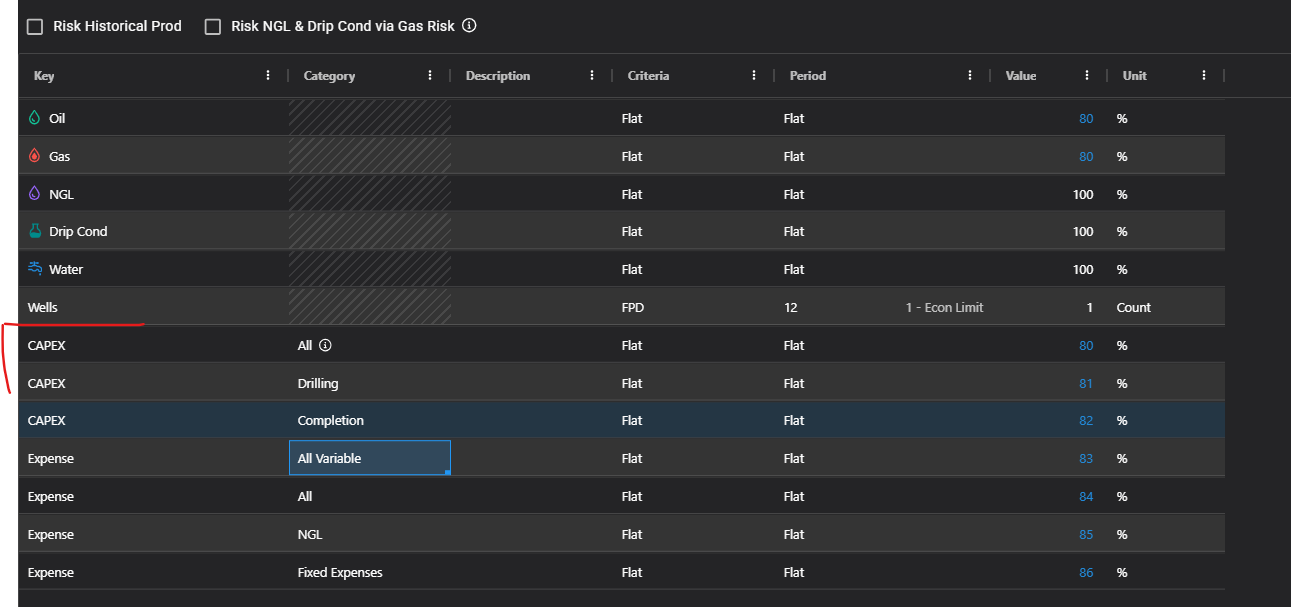
- - Has Advanced View (no Standard View)- Does not yet support custom streams on production risking (except for "All" on Insert Shut-in Period covers Custom ALL streams including custom streams). However, it is supported for Adjustments below.
- Risk Historical Prod - Default "Yes" - Applies the risking to any production entered in historical actual production (past or volumetric future volumes) that are after Aggregation Date. Choose "No" to leave those unaffected.
- Risk NGL & Drip Cond via Gas Risk - Default "Yes" - This selection adjusts the yield to risk before or after ratio products are calculated. If "yes", Gas risk inherently risks NGL and Drip Condensate since they are input as a yield of Gas. Selecting "No" will force explicit risking on those products independent of Gas.
- For example:
- If Yes, gas 50% risk and NGL 50% risk means Gas 50% risk and NGL 25% risk.
- If No, Gas 50% risk and NGL 50% risk means Gas 50% risk and NGL 50% risk.
- Risking - Risking is after Gross Wellhead Products schedules are calculated and are applied to Gross Sales Products.
- For instance: 100 Mcf/d risked 50%:
- Gross WH = 100 Mcf/d
- Gross Sales = 50 Mcf/d
- Products:
- Oil
- Gas
- NGL
- Drip Cond
- Methods
- Flat: From As Of Date to Econ Limit
- FPD: Begins at the First Production Date
- As Of: Begins at the As Of Date applied to the well in the Dates section
- Maj Seg: Begins when main phase of the well starts production
- End Hist: Begins when the well switches from actual historical data to forecasted data
- Dates: Begins on a scheduled date
- Seasonal : This opens up a Month-of-Year schedule with defaults of 100%. Adjustments can be made for seasonality for things like winter freeze-offs, elk-migration, etc. Care should be taken to average 100% year-round unless modeling additional reduction/enhancement rather than just shifting of EUR is desired.
- Wells: This is not technically a "Risking" but rather an adjustment of the number of wells represented by the modeled property. This can be used for accumulated leases whereby the production historical and forecast represents many wells.
- Purpose: Wells has three functions:
- When "$/Well/Month" is used as the Fixed Cost in the Expense Tab, the fixed cost is multiplied by this wells time-series array.
- Econ Run well counts are integrated to account for the number of wells on a lease. These may be viewed on any aggregated report
- Econ Group - when "Well Count" is selected as the Allocation Method Type on the input screen, the number of wells adjusted here will appropriately be weighted when considering how to allocate the group input to the individual properties.
- Input
- Count: Absolute number or time-series each period of wells
- Percentage: The first number entered is the beginning count and then the remaining are time-series adjustments by multiplying a percentage against the original count.
- Methods: Same as risking except for no "Seasonal"
- Note, the entry is robust for specific modeling and allows:
- Decimal number of wells for fine-tune adjustment or averaging
- (0) Zero wells may be used to nullify fixed expenses and avoid incrementing output well counts
- Negative wells may be entered to flip the sign of fixed expenses and de-increment well counts
Related Articles
ComboCurve: Operations
See the Scenario Tooltip Overview Article for all assumptions and modeling concepts In v42, we have introduced a new economic assumption: Operations. In this assumption we have added Curtailment (new functionality) and moved Shut-In from Risking to ...ComboCurve: Well Operations
ComboCurve: Well Operations In this article we are going to discuss the features under the Operations tab in the project wells page. These features include the copy wells function, run calcs, apply econ run, remove leading zeros, and editing the well ...ComboCurve: Well Collections- Group Forecasting
Well Collections What is a Well Collection? The Basics In the first version of well collections, the most important thing to understand is that a well collection is a project level entity. It essentially behaves just like a project level well. The ...ComboCurve: Data Dictionary
Click here to download the latest version of the ComboCurve Data Dictionary. *Updated 01/16/2026ComboCurve: Scenario Tooltip Overview Article
Scenario Tooltip Overview Article Scenario Page (Overview of Main Screen) Top Left Hamburger Icon - to navigate to all CC sections Green Scenario Name - Quick navigation to the project landing page Top Right Guy Icon - Change name, password or log ...