ComboCurve: PHDWin Scenario Export - Assumptions Guide
ComboCurve provides the option to export certain assumptions from a scenario to PHDWin. This document is provided to help users understand what can be exported from a ComboCurve scenario and discuss certain changes made during the export process to overcome certain obstacles that are encountered when trying to export a ComboCurve scenario to PHDWin. Navigate to the bottom of the document for videos detailing several processes involving exporting to PHDWin.
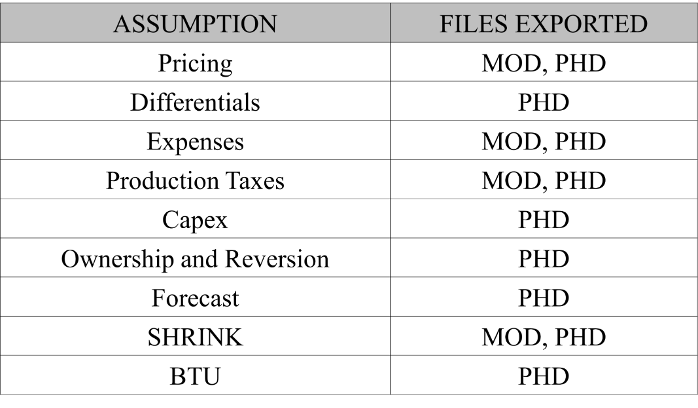
ComboCurve supports the export of 9 assumptions. Each assumption will export a PHD file and in some cases a MOD.csv file. The MOD.csv file creates models referenced using the “Phdwin Id” of the case in the PHD.csv files. For assumptions that generate a MOD.csv file, all values will be stored within the MOD.csv file and will be referenced by the PHD.csv file. In certain cases, a single model can be referenced to multiple cases. Assumptions that have only PHD.csv files do not reference a value; all their values are stored in the PHD.csv file. Table 1 shows all the assumptions supported and the files exported. 2. MODEL CREATION IN PHDWin Export
Combocurve models (unique or well) are treated as models when exported IF PHDWIN supports the use of MOD.csv files for the assumption (see Table 1).
A unique model would keep its behavior (i.e., it would be assigned to a single case). However, a well model assigned to multiple cases in Combocurve may be assigned to a single well in certain conditions.
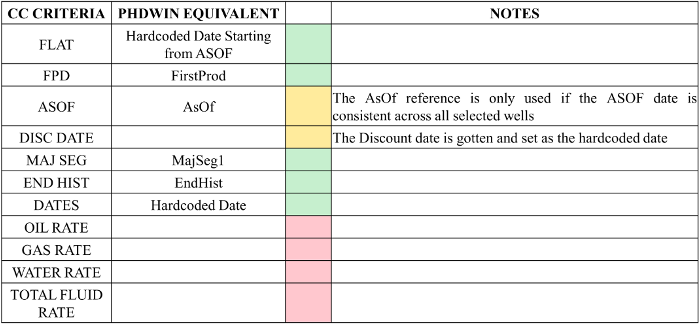
Conditions for NOT referencing a Well Model to Multiple Cases on Export: In cases where a well model cannot be referenced to its other associated wells. The model’s name will be indexed. For Example, a CC model named “EXAMPLE” cannot be referenced to all its associated wells. It would appear as EXAMPLE in the first well it encounters, the next well will have the model's name EXAMPLE_0001, the next EXAMPLE_0002 and so on.
Case names are limited to 20 characters in the PHDWIN export files. Combocurve, however, can handle character names longer than that. To handle this, the names and truncated and assigned a suffix (T[i]). The suffix is added because truncations can lead to having cases with the same name used, to differentiate one from the other the suffix is added while i signify the different values.
For example, if a CC model has the name, LONG_COMBOCURVE_MODEL and is truncated to the first 10 digits, LONG_COMBO. LONG_COMBO_T1… LONG_COMBO_Tn is therefore, used to handle cases where the truncated model name cannot be shared for multiple cases.
3. PRELIMINARY SETUP
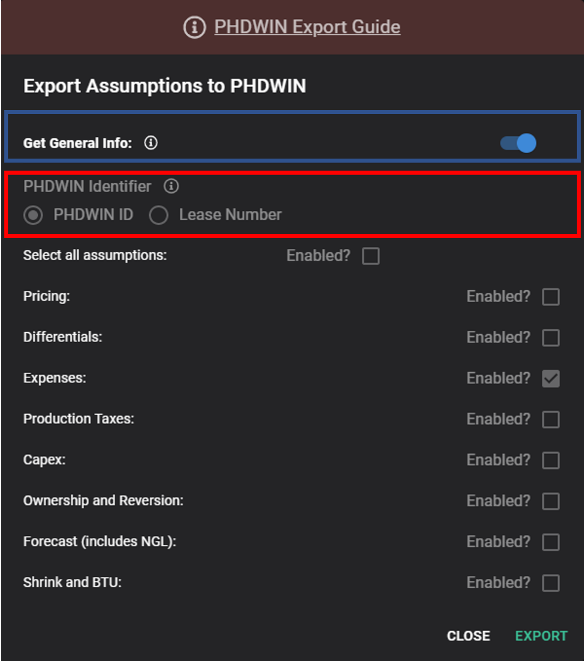
In order to export assumptions from Combocurve and successfully import into PHDWin, certain preliminary tasks must be performed. The tasks are highlighted below. For each of the tasks listed below there is an instructional video describing them.
Note: Historical Production for the wells will have to be imported into PHDWin separately3.3 Products Tree - Enable Cashflow Calculation Options
4. CRITERIA HANDLED
5. ASSUMPTIONS
5.1 EXPENSES
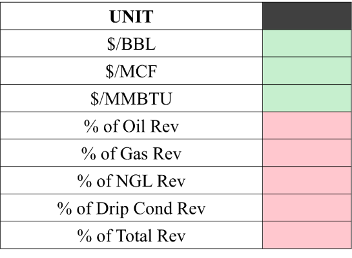
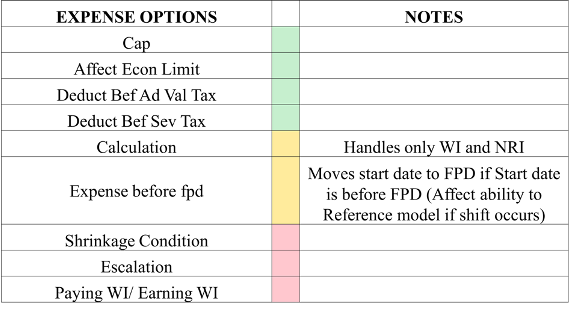
5.1.1 VARIABLE EXPENSES
Combocurve provides 5 options for variable expense for each phase. The 5 categories are: 5.1.2 FIXED EXPENSES
Combocurve offers 9 “buckets” for fixed expenses. However, only one fixed expense bucket is provided for PHDWin export.
If more than one fixed expense “bucket” is used, the fixed expense will be combined for during export.
Implication of Combinations
When two categories are combined it has some effects on the export process which are listed below:
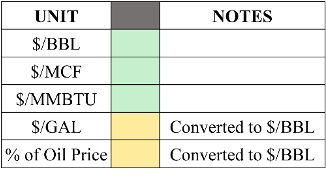
CC has 3 different “buckets” for differentials. Each of the “buckets” can hold either a dollar-based differentials or percentage-based differentials. However, the PHDWIN export has only two “buckets” available, one is reserved for dollar-based differentials and the other is reserved for percentage-based differentials. Due to this all dollar-based differentials are combined by summation and placed in the dollar-based differentials “bucket” and percentage-based differentials are combined by multiplication and placed in the percentage-based differentials “buckets”.
These combinations may lead to errors due to order of operations used in Combocurve. This is something to look out for, although the error will be minimal in most cases.5.4 PRODUCTION TAXES
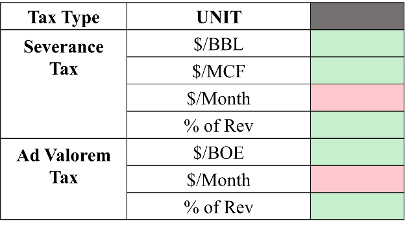
5.5 Ownership and Reversion
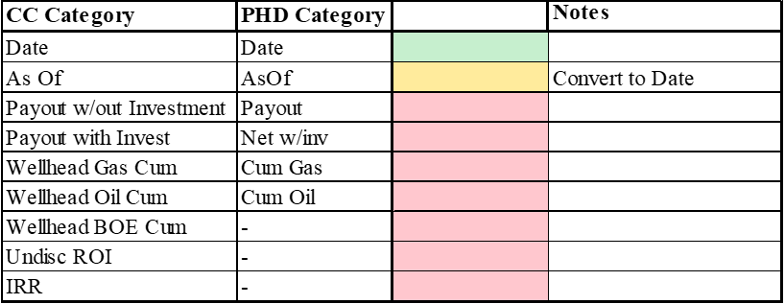
5.6 CAPEX
PHDWin does not support the use of rate-based “triggers” for CAPEX.
Rate based “triggers” used in Combocurve will not be exported. Dates in CAPEX that reference schedules (“From Schedules”) or well headers (“From Headers”) will be extracted and hardcoded on the export file. The table below highlights all the criteria that are handled by export.
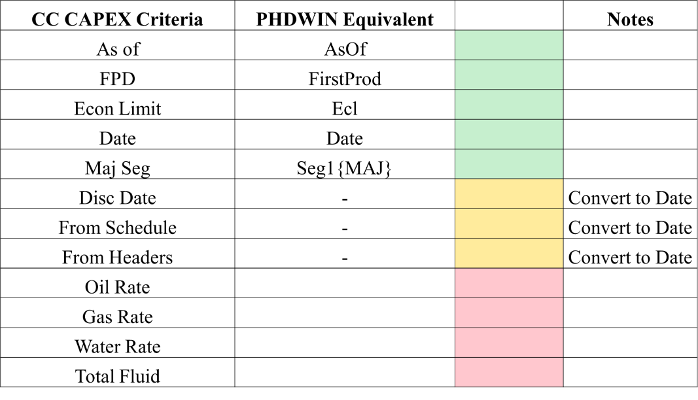
5.7 BTU
Combocurve has Shrunk and Unshrunk Gas BTU, while PHDWin uses only shrunk BTU. The default BTU value is 1000 MBTU/ MCF. When exporting to PHDWIN, if both Shrunk Gas and Unshrunk Gas BTU are set to default, Combocurve does not export the default values. If only Shrunk Gas BTU is set to default, Combocurve exports Unshrunk Gas BTU value. If both Shrunk Gas and Unshrunk Gas BTU have some defined values, Shrunk Gas BTU has precedence and is exported over Unshrunk Gas BTU.
Please note that the unit of BTU in PHDWin is BTU/SCF, while in Combocurve, it is MBTU/MCF. The BTU values are the same; however, the units are different.5.8 SHRINK
Combocurve and PHDWin have shrink values for both oil and gas phases. Shrink value in Combocurve is taken as % remaining. However, when exported to PHDWIN, shrink is converted to % lost. The formula is given below:
(% lost) = 100 - (% remaining).
Please refer to Table 2 for the supported criteria that can be exported to PHDWin.
1. FILES EXPORTED BY ASSUMPTION
Table 1: Files Exported by Assumption
2. MODEL CREATION IN PHDWin Export
Combocurve models (unique or well) are treated as models when exported IF PHDWIN supports the use of MOD.csv files for the assumption (see Table 1). A unique model would keep its behavior (i.e., it would be assigned to a single case). However, a well model assigned to multiple cases in Combocurve may be assigned to a single well in certain conditions.
Table 2: List of CC Criteria Handle for PHDWin Assumption Export
- If the date criteria (e.g., FPD, As of, Disc Date etc.) used in the Combocurve well model is not among the criteria highlighted green in Table 2. The model created in the MOD file will not be shared by multiple cases.
- Combocurve has 5 expense categories (gathering, processing, transportation, marketing, and other) for each phase in variable expense and 9 “buckets” for fixed expenses. However, the PHDWin assumption export uses only 3 of the available PHDWin categories for each phase in variable expense and just 1 for fixed expense. Under certain conditions, expenses would be combined to overcome the limitations (see 4.1 for more details). In a case where combination occurs the model will not be referenced/shared by multiple cases.
2.1 Naming Convention
Case names are limited to 20 characters in the PHDWIN export files. Combocurve, however, can handle character names longer than that. To handle this, the names and truncated and assigned a suffix (T[i]). The suffix is added because truncations can lead to having cases with the same name used, to differentiate one from the other the suffix is added while i signify the different values.
For example, if a CC model has the name, LONG_COMBOCURVE_MODEL and is truncated to the first 10 digits, LONG_COMBO. LONG_COMBO_T1… LONG_COMBO_Tn is therefore, used to handle cases where the truncated model name cannot be shared for multiple cases.
3. PRELIMINARY SETUP
Table 3: Export PHDWin Dialog showing "Get General Info" toggle in the blue box and selection of the appropriate Well Header Identifiers for matching wells in the red box
3.1 Create Cases in PHDWin
To import an assumption from Combocurve,- the case will have to exist in PHDWin and
- the PHDWin ID that exists in PHDWin must match the value found in the Combocurve well header identifier selected (red box in Table 3).
3.2 Products Tree - Enable Products
The exports will include entries for NGL and Condensate by default. To import these products, they must be enabled within PHDWin along with a Yield value for both NGL and Condensate. We recommend a setting for NGL and NGL/Yield. Once the first formula is setup, you can use PHD Win’s global editor to copy the formula to all remaining wells.
3.3 Products Tree - Enable Cashflow Calculation Options
The PHDWin export relies on using all available expense options to act as containers for expense values. These values must be turned on for every product on all wells as seen in Table 6 to ensure all data is stored within PHDWin.
4. CRITERIA HANDLED
ComboCurve has multiple criteria for creating models (e.g., dates, asof, flat, etc.). Not all the criteria can be exported to PHDWin (e.g., rate-based cut-offs). Some of the criteria use reference dates (e.g., maj seg). Of the criteria that use reference dates some can be directly translated to PHDWin, and some are converted to hardcoded dates. Table 2 shows the different criteria, with a color code to signify if they are handled or not.
5. ASSUMPTIONS
Of the 9 assumptions exported to PHDWin, each of them have different criteria and are handled differently during the export process. This section highlights each assumption and explains their peculiarity if any.
5.1 EXPENSES
Table 7: Expense Units handled by PHWDWin Export (green: valid, red: not valid)
Table 8: Expense Options handled by PHWDWin Export (green: valid, red: not valid, yellow: valid with caveats)
5.1.1 VARIABLE EXPENSES
Combocurve provides 5 options for variable expense for each phase. The 5 categories are: - Gathering
- Processing
- Transportation
- Marketing
- Other
- OPC
- Transportation
- OTHER
- The transportation category in PHDWin export is reserved for categories that have their calculations sets to NRI in CC. If multiple categories in the same phase are set to NRI. Their dates and values will be combined, and their combined data will be placed in the transportation category.
- The OPC category in PHDWin export is reserved for the processing category if processing is not set to NRI. In that case the values in would be moved to transportation.
- All other categories are summed up and placed in the OTHER category in PHDWin export file(s).
5.1.2 FIXED EXPENSES
Combocurve offers 9 “buckets” for fixed expenses. However, only one fixed expense bucket is provided for PHDWin export. If more than one fixed expense “bucket” is used, the fixed expense will be combined for during export.
When two categories are combined it has some effects on the export process which are listed below:
- Selected expense options which are handled (see table 3) will be ignored and set to CC’s default IF all the options which can be exported are NOT the same across categories.
- If any of the categories uses a reference date, the reference date will be ignored and a hardcoded date will be used.
- Affects Model referencing (see Model Creating in PHDWin export)
5.2 PRICING
All Pricing criteria are handled and will export in most cases. However, units such as $/GAL and % of Oil
prices found in NGL and Drip Condensate will be converted to its equivalent price. Table 5 shows all the
units and if they are handled.
Table 9: Expense Units handled by PHDWin Export (green: valid, yellow: valid with caveats)
5.3 DIFFERENTIALS
Time series differentials are not currently handled for differentials assumption export. Only the value set to Econ Limit is exported.CC has 3 different “buckets” for differentials. Each of the “buckets” can hold either a dollar-based differentials or percentage-based differentials. However, the PHDWIN export has only two “buckets” available, one is reserved for dollar-based differentials and the other is reserved for percentage-based differentials. Due to this all dollar-based differentials are combined by summation and placed in the dollar-based differentials “bucket” and percentage-based differentials are combined by multiplication and placed in the percentage-based differentials “buckets”.
These combinations may lead to errors due to order of operations used in Combocurve. This is something to look out for, although the error will be minimal in most cases.
5.4 PRODUCTION TAXES
None of the Combocurve tax options (e.g. Calculation, Deduct before Sev tax etc.) are handled in the PHDWin export as there are no analogous options in the PHDWin excel editor.
Table 10: Tax Units handled for both Tax Type (green: valid, red: not valid)
5.5 Ownership and Reversion
The PHDWin export only supports Date and As Of reversion criteria. Due to differences in how certain criteria are handled, payout and wellhead cumulative values cannot be directly converted.
Table 11: Ownership reversion criteria handled by PHDWin Export (green: valid, yellow: valid with caveat, red: unsupported)
5.6 CAPEX
PHDWin does not support the use of rate-based “triggers” for CAPEX.Rate based “triggers” used in Combocurve will not be exported. Dates in CAPEX that reference schedules (“From Schedules”) or well headers (“From Headers”) will be extracted and hardcoded on the export file. The table below highlights all the criteria that are handled by export.
Table 12: Capex Criteria handled by PHDWin (green: valid, yellow: valid with caveat, red: unsupported)
5.7 BTU
Combocurve has Shrunk and Unshrunk Gas BTU, while PHDWin uses only shrunk BTU. The default BTU value is 1000 MBTU/ MCF. When exporting to PHDWIN, if both Shrunk Gas and Unshrunk Gas BTU are set to default, Combocurve does not export the default values. If only Shrunk Gas BTU is set to default, Combocurve exports Unshrunk Gas BTU value. If both Shrunk Gas and Unshrunk Gas BTU have some defined values, Shrunk Gas BTU has precedence and is exported over Unshrunk Gas BTU. Please note that the unit of BTU in PHDWin is BTU/SCF, while in Combocurve, it is MBTU/MCF. The BTU values are the same; however, the units are different.
5.8 SHRINK
Combocurve and PHDWin have shrink values for both oil and gas phases. Shrink value in Combocurve is taken as % remaining. However, when exported to PHDWIN, shrink is converted to % lost. The formula is given below: (% lost) = 100 - (% remaining).
Please refer to Table 2 for the supported criteria that can be exported to PHDWin.
6. NOTES
Certain Combocurve assumptions not available to be exported to PHDWin from CC can affect economic calculations. It is important to note this when trying to recreate a CC scenario in PHDWIN. These assumptions include:- Dates: The Dates model holds the cut-off method used by CC to set the Economic Life of the well. It also sets the max case years. These values are not imported and can affect the economic calculation of the well. Users should take care to check that the max case years in CC and max case years in PHDWin matches. The cut off method best supported on export is “Max Cum Cash Flow.”
- Risking: Risking can be used to add a factor to the produced volumes. These effects are not exported, so users should take note when using risking models and intend to recreate a scenario in PHDWin.
- Actual or Forecast: Actual or Forecast models are used to prioritize the use of either historical production data or forecast data. This prioritization is not observed upon export to PHDWin. Hence, users who want to recreate a Combocurve scenario in PHDWin should be cautious of this.
Related Articles
ComboCurve: Scenario Tooltip Overview Article
Scenario Tooltip Overview Article Scenario Page (Overview of Main Screen) Top Left Hamburger Icon - to navigate to all CC sections Green Scenario Name - Quick navigation to the project landing page Top Right Guy Icon - Change name, password or log ...ComboCurve: PHDWin Video Tutorial - Import/Export (Scenario & Forecast) - Overview & Comparison
Simple Video For Import-Only - Click Here Complete Training Video Below Macro-Enabled Excel Spreadsheet with Cashflow and Oneline Comparison between ComboCurve and PHDWin Click here to navigate to the "ComboCurve: PHDWin Import/Export Conversion QC ...ComboCurve: Mass Export/Import Assumptions
ComboCurve: Mass Export/Import Assumptions In this article we will discuss mass importing and exporting from the scenario main page. Model management, analysis and preservation is done through the EXPORTS and IMPORTS buttons at the top of the ...ComboCurve: ARIES Import/Export Conversions – Currently Unsupported Items
The current version of the front-end ARIES import interface handles the majority of ARIES database imports and exports. Some of the more complex and less commonly used syntax, especially certain overlay definitions, might not be currently handled, ...ComboCurve: Scenario Lookup Tables
Scenario Lookup Tables In this document we will discuss Scenario Lookup Tables, how to use them and the functionality they provide to the user. Applying and using Scenario Lookup Tables Scenario lookup tables can be used on all economic assumptions, ...