ComboCurve: ARIES Export - (Blocked) When Daily Production Data Exceeds 1mm Lines
If you receive an error such as this when export to ARIES .accdb:
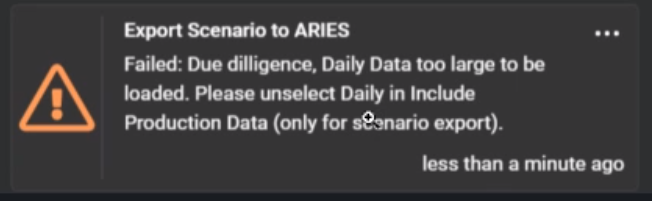
This article describes a workflow in Excel using VBA to allow export of CC daily prod data to .csv so that it can be imported natively into ARIES.
Reason:
Excel csv can't handle more than 1.048mm lines of prod
CC exports fail if over 1mm lines of daily data
CC prod exports to a csv with extra info Access can't handle
Superfluous columns need to be removed.
Headers need to jibe with AC_DAILY in Access
Date format yyyy-mm-dd needs to be converted to mm/dd/yyyy
Steps:
Step 1 Save the file linked below to a folder
Step 2 Put a csv file export from ComboCurve in that folder
Step 3 Press the "RUN" button to pick that file and convert
Step 4 Wait - This may take some time if the csv is large (many lines of data). File will be named "AC_DAILY.txt"
Step 4 Import to ARIES via Access
Note: The file selector no longer requires the file be named AC_DAILY or even be in the same folder as the converter, etc.
Note: ARIES exports strip out "INPT" from Chosen ID when a well is created in CC for instance. So this macro also strips out "INPT" from Chosen ID to allow it to match up to ARIES db exported from CC.
Update: 2/13/2025
Limit increased from 480k lines to 1mm lines before export is blocked with the message saying why
Added messageboxes to prompt if you have changed the format of the daily prod output from CC. This will guide you on how to fix (not in the video).
Related Articles
ComboCurve: ARIES Import/Export Conversions – Currently Unsupported Items
The current version of the front-end ARIES import interface handles the majority of ARIES database imports and exports. Some of the more complex and less commonly used syntax, especially certain overlay definitions, might not be currently handled, ...ComboCurve: ARIES - Importing and Exporting Forecasts via .txt in the Forecast Module
Importing and Exporting Forecasts to ComboCurve from ARIES Importing Forecast to ComboCurve From ARIES Here's a video showing the workflow: https://www.loom.com/share/ff233c5af4c34e7fa33db9711dd5a8e5 ComboCurve has a method to ingest forecasts (only, ...ComboCurve: ARIES Import - Scenario and/or Forecasts Methods
ComboCurve: ARIES Import - Scenario and/or Forecasts Methods Note: for a video tutorial on importing/exporting and QC tieouts of econ, see this KB link: ...ComboCurve: ARIES - Preparing and Transferring Access databases (.accdb or .mdb)
Preparing and Transferring ARIES Access databases (.accdb or .mdb) General Size Limits ComboCurve has full support for ARIES (MS Access databases) and PHDWin imports. Feel free to submit a ticket and a Customer Success Representative can help in the ...ComboCurve: Creating Single Segment (by x Segments) Arps Imports from Volumetric (ARIES, PHDWin, Spotfire, etc) through csv
ARIES has volumetric forecasting by LOAD lines. This brings in table data to the economics editor by substitution instead of or in addition to Arps parameters. PHDWin and ComboCurve also have volumetric forecasting where you load production data into ...